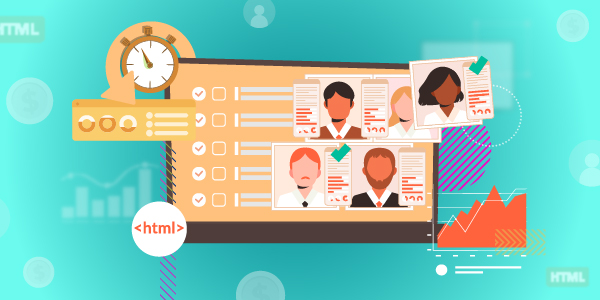
It is challenging for recruiters to find suitable candidates. With so many resumes and profiles to sift through, they could be looking for a needle in a haystack; that is where Boolean Search comes in. It can help you find the perfect people with the right skillset quickly and easily. Seasoned recruiters already know it. Many people in the industry are already using it unknowingly as well.
So, if you are in the recruiting industry and are starting, or are curious about Boolean Search, this could be the perfect Boolean Search playbook for you!
Psst. You don’t need to be a tech wizard to use it!
What is Boolean Search?
Boolean Search enables recruiters to increase the effectiveness of Search using a combination of various keywords and operators. It uses basic Boolean operators AND, OR, and NOT to look for particular keywords and combinations of keywords, perform eliminations, and shortlist the perfect people for the job.
What is all the hype about?
To give you an idea, in a survey by Jobvite, 76% of recruiters think that Boolean Search has improved their recruiting efficiency. A Jobscan study concluded that recruiters using Boolean search techniques could find up to 40% more qualified candidates than traditional search methods. In a LinkedIn survey of talent acquisition professionals, 85% said that Boolean Search is essential and makes their job easy, while 77% used Boolean searches at least once weekly. The survey also concluded that recruiters who used Boolean Search were likely to have a faster Time to Hire with better candidates than those who relied on the traditional methods. Lastly, a survey by CareerBuilder found that 82% of HR professionals using Boolean Search report a positive impact on their recruitment process, with 47% saying that it helped them identify better-quality candidates.
Why do recruiters love it?
Because it makes their lives a LOT easier. Here’s how –
It is PRECISE
It allows recruiters to conduct more precise searches using multiple search terms. It also lets you filter out the profiles with the skillset you need. All this helps you find the perfect candidate with the right skills and qualifications.
Increases EFFICIENCY
Boolean operators such as AND, OR, and NOT can help quickly narrow down and expand the search results as and when needed without sifting through unrelated resumes and applications.
You can CUSTOMIZE it
Boolean operators allow recruiters to customize their searches as per the requirements. For example, you can search for candidates based on job titles, and locations or even use targeted keywords.
It SAVES TIME
Boolean search techniques help recruiters save time by identifying suitable candidates. This helps speed up the recruitment process, which is especially helpful in case of urgent requirements.
Where can you use Boolean Search?
Boolean Search enables you to streamline and optimize your Sourcing process. Here’s how-
Filter candidates
Lot of applicants for the same job? Boolean Search can filter candidates based on required criteria, such as title, skills, and location. This allows them to eliminate irrelevant search results and focus on only those candidates that meet their requirements.
Build candidate personas
Boolean Search can help create candidate personas to target their preferences, job history, education, and experience. This can help recruiters customize and personalize the messages to build better candidate relationships.
Have you missed out on a candidate?
Yet another benefit of Boolean Search is that you can identify candidates that could have been overlooked in the traditional search process for multiple reasons. It can help find better-qualified candidates who may not even have applied directly.
Look for passive candidates
Using Boolean Search, you can also find candidates with matching skill sets who are not actively looking for a job. You can then initiate conversations that may lead to working together in the future.
Find the perfect set of skills
Boolean operators can be used to find the best combination of the sills matching the job requirement. For instance, finding out candidates who know or are experienced in using multiple software and programming languages.
But, does Boolean Search work?
Here are some scenarios where you could employ Boolean Search.
Searching for candidates who know specific programming languages
In IT, recruiters often need to look for candidates with specific programming experience. For example, if you need someone who works with Python, you can use Boolean operators to look for Python or a combination of Python and the library you need experience with- ‘Python’ AND ‘Django.’
Searching for candidates with experience in specific software tools
At times, you would require candidates to have worked on specific software or platforms. Boolean Search helps identify candidates with experience in those tools. For example, if you are looking for someone with hands-on experience using Salesforce, you could search for resumes with the keyword “Salesforce” or a combination of keywords like “CRM” or “Customer Relationship Management.”
Searching for candidates with specific job titles
Boolean Search can help shortlist candidates with job titles matching those you seek. For instance, when looking for a Senior Data Analyst, you can search for the keywords “Senior Data Analyst” or related keywords like “Data Scientist” or “Business Intelligence Analyst.”
Searching for candidates in specific locations
If the job location is fixed, you can search for only the candidates from that location. If you are looking for a software engineer in California, you can search for resumes that contain the keyword “software engineer” and the location “California” or related keywords like “San Francisco” or “Los Angeles” or “LA.”
Searching for candidates with specific degrees or certifications
You can use Boolean Search to target candidates with certain certifications or degrees. For example, if you are looking for a computer science graduate, you could search for resumes with “computer science” or related keywords like “software engineering” or “computer engineering.”
Now, that you know what Boolean Search could do for you, let’s dive into what exactly makes up Boolean Search. The main components are Operators and Modifiers. Recruiters combine both to find the perfect match for the requirement at hand. Here’s a little more about them.
What are Boolean Operators?
Here is a list of the most commonly used operators in Boolean Search –
AND: This operator is used to find results that contain both search terms you’re looking for. If you are searching for a software engineer with experience in both Java and Python, you can search for “Java AND Python AND software engineer” to limit their Search to those with the relevant skills.
OR: On the other hand, the OR operator is used to find results containing either search terms you’re looking for. For instance, if you are looking for a marketing manager with proficiency in either social media marketing or email marketing, use the OR operator to look up “social media marketing OR email marketing AND marketing manager.”
NOT: Sometimes, you may be looking for candidates with experience in a particular field but want to exclude those who have worked for a specific company. In this case, you can run the query- “sales manager NOT company X.”
NEAR: If you are searching for applicants with experience in project management and industry, you can use the NEAR operator. An example is- searching for “project management NEAR industry X”.
“”: Quotation marks can be employed when searching for people with specific skill sets like “full-stack developer.” This is more effective than just searching for the terms “full stack” and “developer.”
( ): Parentheses can help create more complex queries and group search terms together. For example, a recruiter could search for “(Java OR Python) AND (software engineer OR developer)” to find candidates who have experience in either Java or Python and also have a job title related to software engineering or development.
If you want to improve the results, you could use Modifiers in your Search.
What are Boolean Search Query Modifiers?
If Operators’ make up’ your Boolean Search, modifiers make your Boolean Search ‘even better.’ Here are some of the ‘go-to’ modifiers for recruiters.
?: These are known as wildcard characters and can be used to substitute for one or more characters in a search term when you are unsure of the exact spelling or to broaden the search results. For example, you could search for “softwar? developer” to find results that mention both “software” and “developer” while allowing for different spellings of the word “software.”
site: This modifier allows you to search for results on a specific website. For example, if you search for “cats site:wikipedia.org,” you’ll only get results from Wikipedia that mention cats.
intitle: This modifier allows you to search for results where the search term appears in the title of a webpage. For example, you could search for “intitle:full-stack developer” to find resumes or profiles where “full-stack developer” appears in the title. This helps you quickly identify candidates with the skills you are looking for.
Although there are many others, these are some of the most commonly used modifiers in Boolean Search.
Tips for making your Boolean Search count
Before you head off into the wild, here are a few tips-
Ensure you have clarity on your requirements
Before you begin, make sure you have a clear understanding of the skills, qualifications, and experience the job role demands.
Use a combination of operators
By using a combination of operators like AND, OR, and NOT, you can create more complex queries that help you find more targeted results.
Experiment with different combinations of search terms and operators
Don’t be afraid to experiment with different combinations of search terms and operators to find the most effective query for your needs.
Use quotation marks for exact phrases
If you’re searching for a specific phrase, put it in quotation marks to ensure that you get exact matches.
Use the site modifier to search specific websites
If you’re looking for candidates on a specific website, use the site modifier to limit your search to that site.
Use the intitle modifier to search titles
If you’re looking for results where your search term appears in the title of a webpage, use the intitle modifier.
Review your results carefully
Even the most targeted query may return some irrelevant results, so reviewing your results carefully and filtering out any irrelevant candidates is essential.
Why use Shortlyst for your Recruitment Needs?
While Boolean Search can be a powerful tool for recruiters, manually sifting through all the results can still be time-consuming. That’s where AI-powered recruitment platforms like Shortlyst come in. Our platform uses advanced algorithms and machine learning to analyze job descriptions and candidate resumes and then match the best candidates to the job based on various factors.
Using Shortlyst’s AI-powered sourcing functionality, recruiters can save time and resources while still finding the best candidates for their job openings. It also allows recruiters and hiring managers to collaborate seamlessly in real time, making the recruitment process more efficient and effective.
In addition to our advanced search capabilities, Shortlyst also offers a variety of other features to help streamline the recruitment process, including automated scheduling, applicant tracking, and analytics dashboards. With Shortlyst, you can take your recruitment process to the next level and find the best talent for your organization quickly and efficiently.